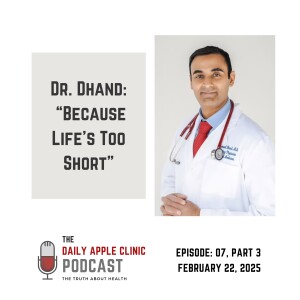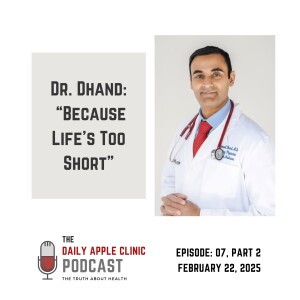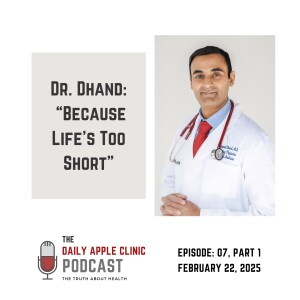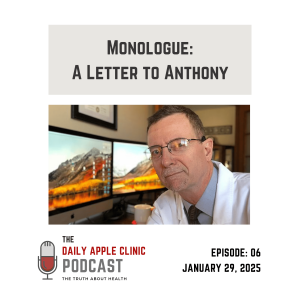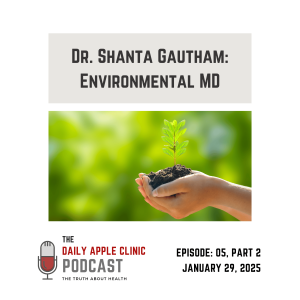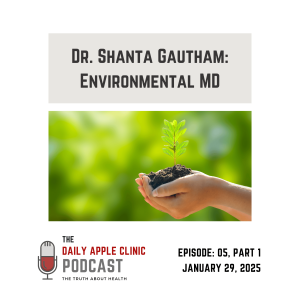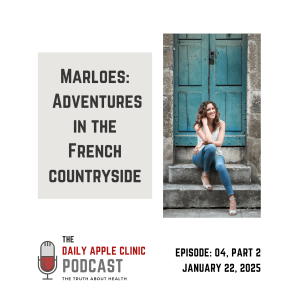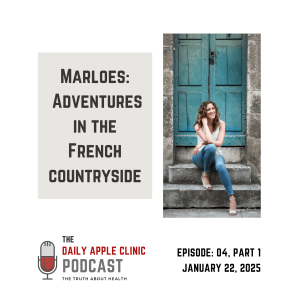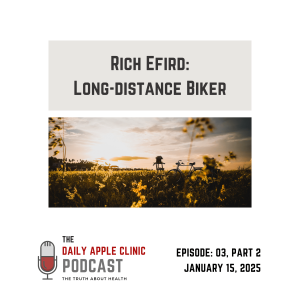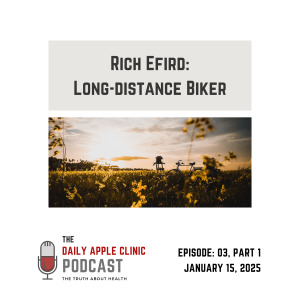For Podcast Guests:
Here are some excellent tips that will help you feel prepared and confident, and set the stage for a successful and enjoyable recording session:
1. Equipment
Audio Quality:
Microphone: Use a dedicated microphone if possible. USB mics like the Blue Yeti or XLR mics are great options. If unavailable, a high-quality headset with a microphone usually works well.
Headphones: Wear headphones to prevent audio feedback. Over-ear or in-ear options are fine, as long as they’re comfortable.
Environment: Choose a quiet space with minimal background noise. Avoid rooms with hard surfaces that cause echoes—soft furnishings help dampen sound.
Internet Connection:
When the podcast is recorded remotely (our typical setup), use a wired Ethernet connection for the best internet stability. If that’s not possible, ensure you’re close to the Wi-Fi router. In general, we're looking for a minimum upload speed of 10 Mbps and a combined download/upload speed of 50 Mbps.
Computers and phones:
If you have a desktop computer with the Chrome browser, we can record directly into our editing software. Otherwise, we can use the Zoom utility to record from any phone, device, or computer. Either way, I will email you a link and take care of everything from there.
Backup Device:
Not necessary. As long as we have a connection, your recording will be backed up in real time irrespective of the device we use.
2. Presentation
Camera (if recording video):
Lighting: Position yourself facing a light source, such as a window or a lamp. Avoid backlighting.
Framing: Make sure your face is centered and the camera is at eye level. Make sure you are in focus. Camera should be in a fixed position, preferably on a tripod and/or in a clip, or integrated into the computer.
Background: Choose a clean and uncluttered background that isn’t distracting. Avoid marketing materials unless discussed prior to recording.
Appearance:
Wear something comfortable but appropriate for the podcast’s tone and audience. Avoid busy patterns or logos, as they can be distracting on video.
Make sure you are groomed as you would like to be remembered, check smile and appearance in a mirror just prior to recording.
Body Language:
Sit or stand comfortably. Good posture conveys confidence.
Keep gestures natural and expressive but not overly animated (for video).
3. Preparation
Content:
I will send you a list of potential questions, relevant articles, and websites.
Familiarize yourself with the podcast format and episode focus.
Think about the main points or stories you’d like to share that align with the topic.
Prepare concise responses for common questions but leave room for spontaneity.
Research:
Review the podcast’s previous episodes to get a feel for our style and tone. You can find them in the section above
Our audience’s demographics and interests: slightly more female than male, 20-70 years of age, interested in improving their health and picking up tips for living a better life, and they enjoy the feeling that they are spending time with friends when they listen to the podcast.
Key Notes:
Jot down 2-3 key messages you want to deliver during the conversation.
Highlight any upcoming projects, promotions, or initiatives you’d like to mention.
4. Practical Tips for the Recording Day
Your name:
If you have a favorite name or way you prefer to be called, please let us know, so we can address you appropriately.
Timing:
Be ready to join the call 10-15 minutes early for a sound and tech check.
Silence your phone and other devices. Turn off notifications on your computer. Try to be in a quiet place with no noise or distractions.
Water and Comfort:
Keep a glass of water nearby to stay hydrated during the recording.
Ensure your chair and setup are comfortable, especially for longer recordings.
Energy:
Smile while you speak—it can naturally make your voice sound warmer and more engaging.
Be yourself! Authenticity resonates with listeners.
5. Troubleshooting
Technical Issues:
Have a backup plan if your internet or equipment fails (e.g., joining via phone).
Communicate promptly with the host if you encounter any issues. Ask for his cell number if you don't have it already.
Nervousness:
Remember, it’s a conversation, not a performance. Relax and have fun.
Take a few deep breaths before starting to help calm any nerves.
6. Final Reassurances
Collaborative Editing: We will edit the podcast, so minor mistakes or interruptions can be smoothed out. You'll have the opportunity to check it out before it is posted on the various distribution channels. Paul will create some fun "commercials" that can be inserted into the podcast. These are noncommercial, health-oriented commercials that are designed to be lighthearted and remind the listener that we're not in it for the money.
You’re the Expert: Trust in your knowledge and experience—listeners want to hear your unique perspective.
Have Fun: A great podcast is engaging and enjoyable. Let your personality shine through!